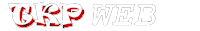Trang Chủ » 2009 Tháng 12 5 » Thay Đổi DNS Để Tăng Tốc Lướt Web
2:15 PM Thay Đổi DNS Để Tăng Tốc Lướt Web | |
 Để tăng tốc độ lướt web,việc thay đổi DNS là không thể thiếu. Hầu hết các DNS Việt Nam do các nhà cung cấp mạng cung cấp sẵn cho người sử dụng Internet không được ổn định và tốc độ lướt web chậm ở các trang nước ngoài. Thậm chí là bị trang nước ngoài chặn IP như trường hợp gần đây nhiều bạn không truy cập vào được mạng xã hội Fackbook. Do đó chúng ta cần phải thay đổi DNS khác mà tiêu biểu hơn hết là sử dụng DNS của OpenDNS Store. Server của công ty này đặt ở nhiều nơi trên thế giới do đó tốc độ lướt web của bạn sẽ tăng đáng kể. Các bước thực hiện như sau: Để tăng tốc độ lướt web,việc thay đổi DNS là không thể thiếu. Hầu hết các DNS Việt Nam do các nhà cung cấp mạng cung cấp sẵn cho người sử dụng Internet không được ổn định và tốc độ lướt web chậm ở các trang nước ngoài. Thậm chí là bị trang nước ngoài chặn IP như trường hợp gần đây nhiều bạn không truy cập vào được mạng xã hội Fackbook. Do đó chúng ta cần phải thay đổi DNS khác mà tiêu biểu hơn hết là sử dụng DNS của OpenDNS Store. Server của công ty này đặt ở nhiều nơi trên thế giới do đó tốc độ lướt web của bạn sẽ tăng đáng kể. Các bước thực hiện như sau:1. Chọn Control Panel Từ Start menu. 2. Click Chọn Network Connections từ Control Panel.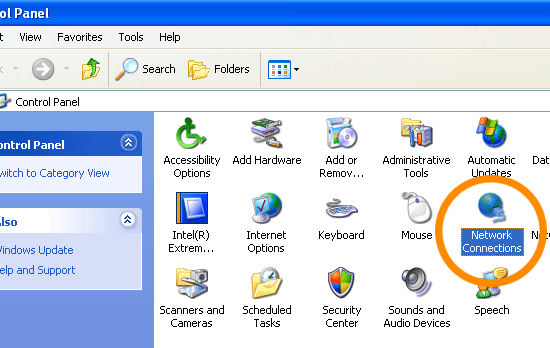
3. Chọn connection Từ Cửa Sổ Network Connections.
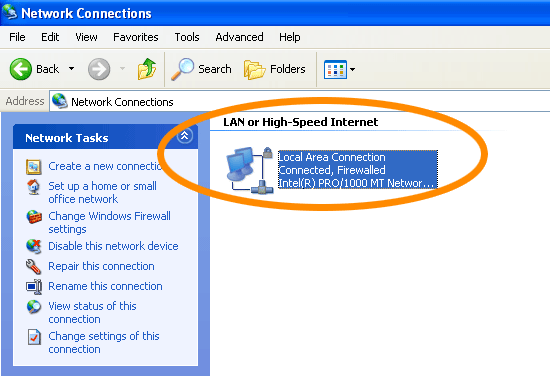
4. Click Properties.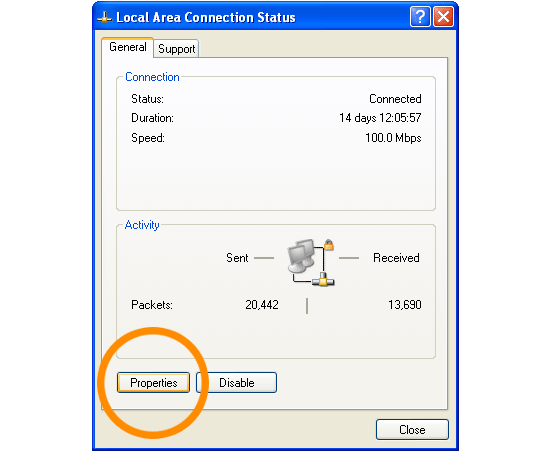
5. Chọn Internet Protocol (TCP/IP) và click Properties.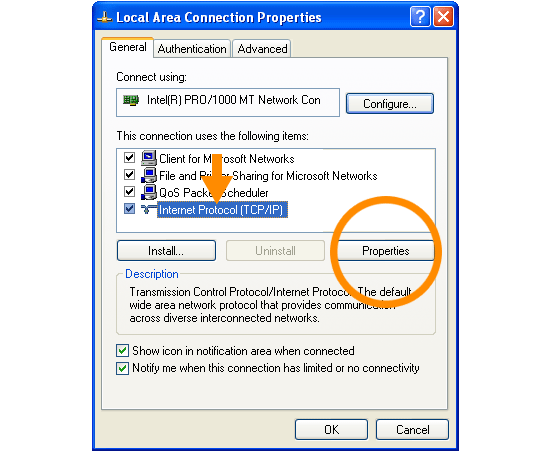
6. Click Chọn General rồi chọn như hình dưới.Preferred DNS server:
Alternate DNS server:
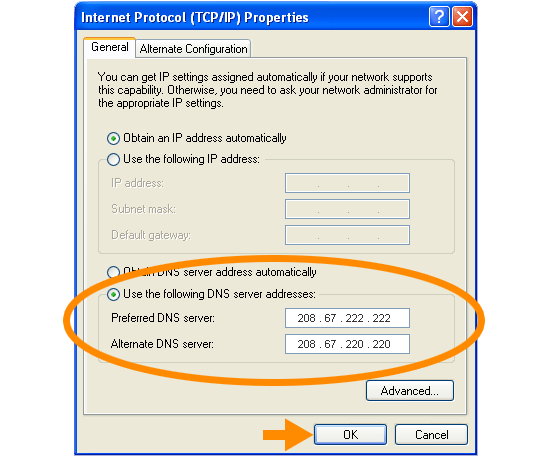
| |
|
| |
| Total comments: 0 | |